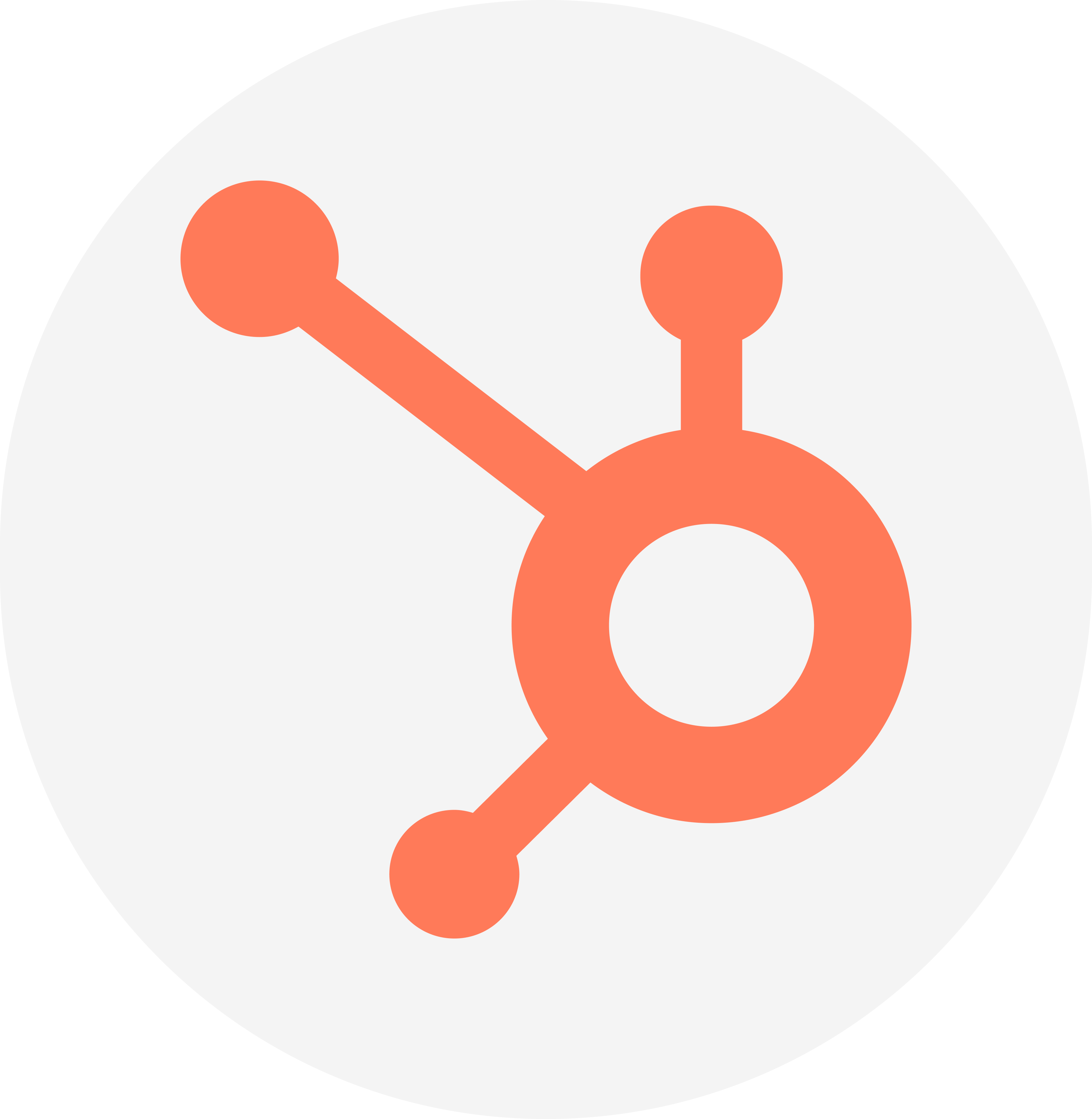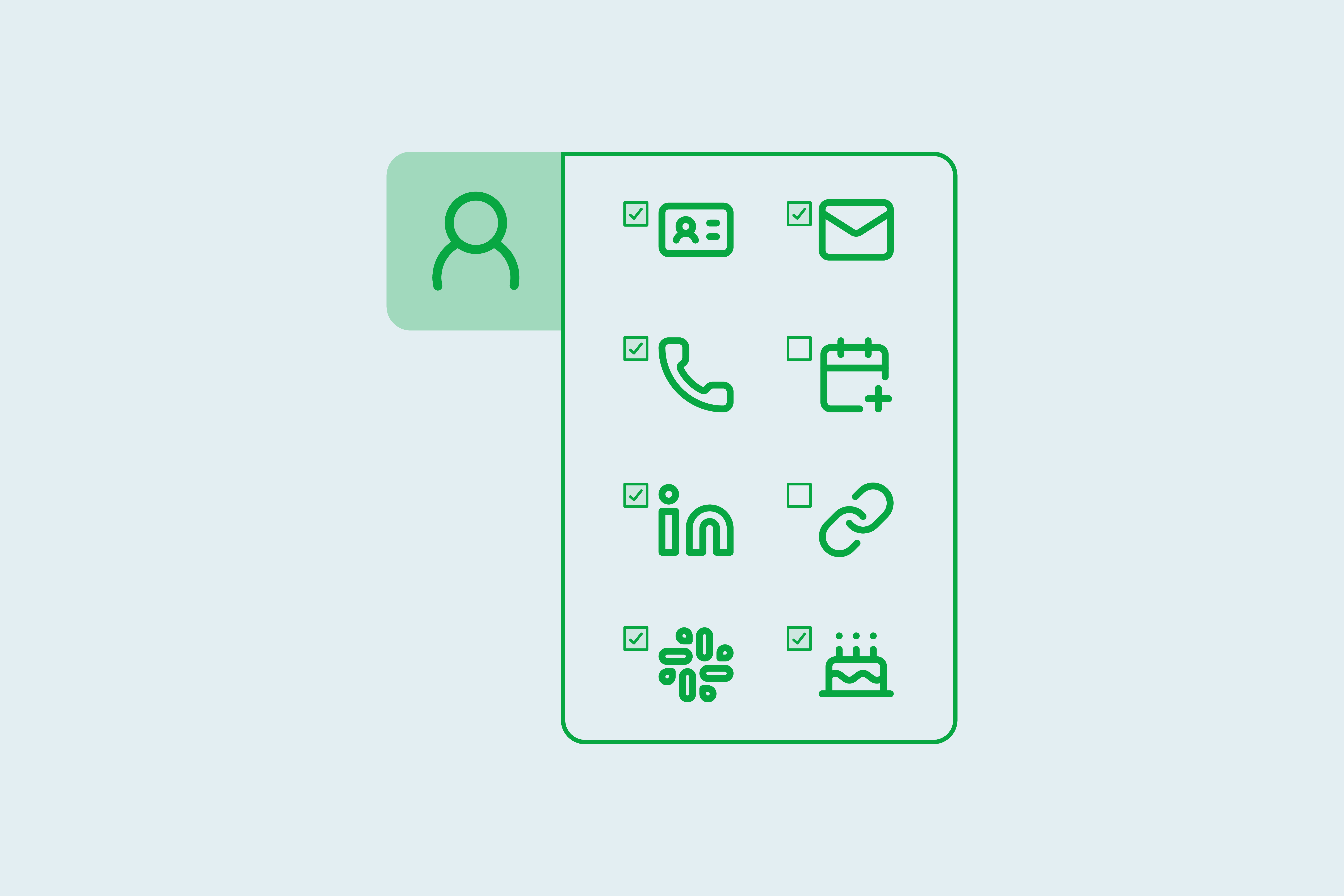Match and merge 1000s of duplicates in minutes, connect Unlimited CRMs, no extra cost.



Trusted by 15,000+ companies around the globe


















Total control over your Salesforce duplicates

Dedupely will give you a continuous solution for duplicate control.
Your Salesforce should be precise, without inconsistencies and duplicates. You built your CRM your way, and every field, object, and workflow needs to work exactly as intended.
Dedupely will detect and merge duplicates without disrupting your structure. We work with native and custom objects to maintain reliable record integrity.
Also, we don't charge per user 😉

4.6 Average Rating

Dedupely takes the work out of managing duplicates in Salesforce. With customizable merging rules, advanced search filters, and seamless sync, we keep your Salesforce accurate and organized.
And when you need help, our support team is there every step of the way. Whether you’re just starting to dedupe or getting granular, Dedupely gives you total control over your Salesforce duplicates.
Duplicates mean slower sales, invasive marketing and lower revenue. Don’t feel bad for creating duplicates. Duplicates will happen. It means you’re not missing opportunities. But it affect sales. By a lot! And directly linked to lower revenue. Dedupely will help you get a handle on your duplicates for better sales and marketing.
Faster sales, improved deliverability, accurate personalization, and reporting.
Remove admin and technical work from your Sales & Marketing, and see what happens.

Easy & fast to set up
You’ll be cleaning your CRM data in the next 5 minutes.

Connect Your CRM
Connect seamlessly with HubSpot, Salesforce, and Pipedrive. You can also dedupe CSV documents.

Match Duplicates
Fast track deduplication using pre-sets, or find matches using any custom and native fields.

Merge Duplicates
Merge records using your CRM pre-sets, or tailor merge rules based on what you want to keep and merge.
We love to customer service
That's why we offer unlimited support.
Submit a ticket
You can submit a support ticket by emailing us. Our team will respond as soon as possible.
Zoom Support
We offer unlimited video call support. Whether you’re getting started or getting intense.
15,000+ businesses
feel the magic









FAQs
Find answers to common questions about Dedupely, its features, and integration capabilities.
Dedupely uses match options that you define to detect duplicates. You can compare fields like name, email, phone number, company name, or custom fields, using exact or similar matching. Once set, Dedupely scans your CRM and groups duplicates into match sets for you to review before merging. You have full control over the criteria used to detect duplicates, ensuring that only the right records are flagged for merging.
Explore all the ways to find duplicates
Yes! With Dedupely, you decide which records are considered duplicates by setting match options and merge rules. Match options define what counts as a duplicate, while merge rules control how individual fields are merged. Dedupely follows your CRM’s native merge structure, which means merging happens on a field-by-field basis—not by selecting a single “winning” record. You have full control over the logic, ensuring your most important data is kept.
Yes! You can create a search pad with your preferences and match options, to run and merge automatically, based on a schedule of your choice.
Dedupely gives you full control over what data is kept by letting you define merge rules for each field. You can choose to keep the most recently updated value, prioritize data over blanks, or apply custom logic, like selecting a specific owner or the highest score. Since merging happens field by field, you can preview results before confirming, and winning values are highlighted so you know exactly what will be kept.
Yes! You can manually review every merge before confirming, or use auto-merge with pre-set safety rules to streamline the process.
No. Dedupely enhances your CRM’s duplicate management with more flexibility, automation, and advanced matching options.
Yes! Dedupely allows you to use filters to refine duplicate searches and focus only on the records that matter to you.
See how filters make things easier
Our team is here to assist! You can access step-by-step guides in our Knowledge Base or reach out via chat, email, or Zoom for personalized support.
(We love Zooming, so feel free to book a call—we’re happy to walk through everything with you )
Yes! Our free trial gives you full access to all features and unlimited customer service. We help you set Dedupely up for your needs, so by the time your trial ends, you’ll have everything running smoothly.