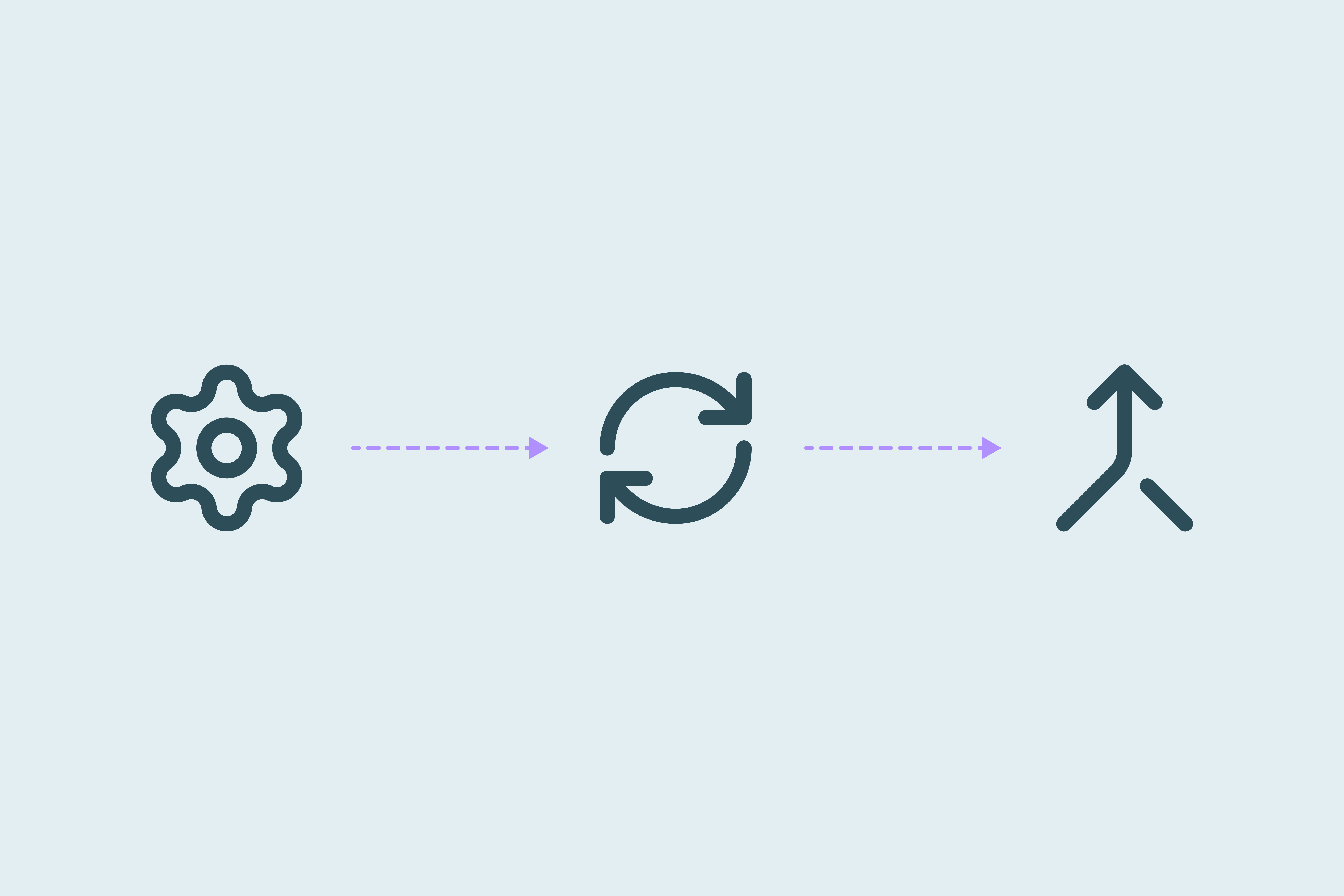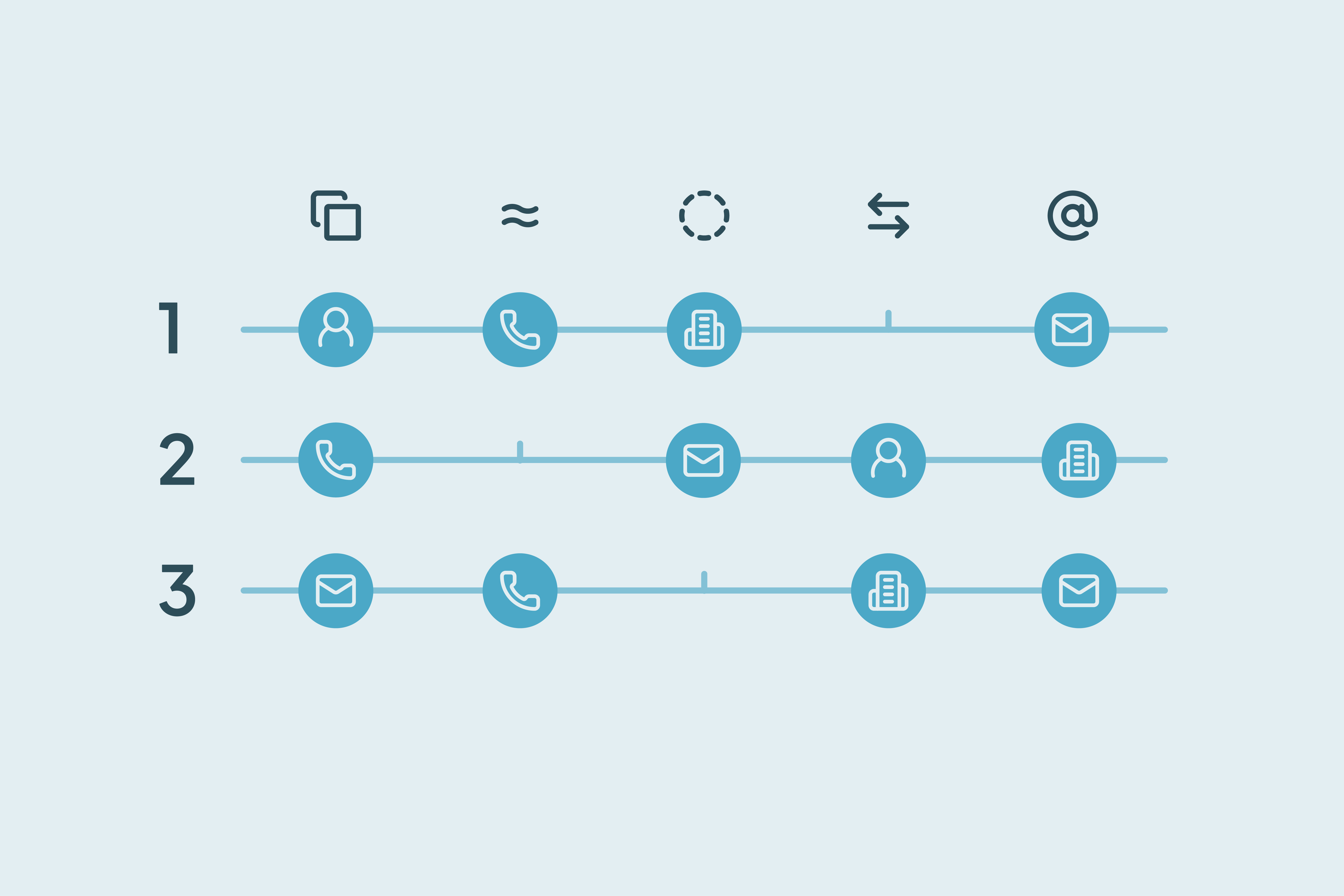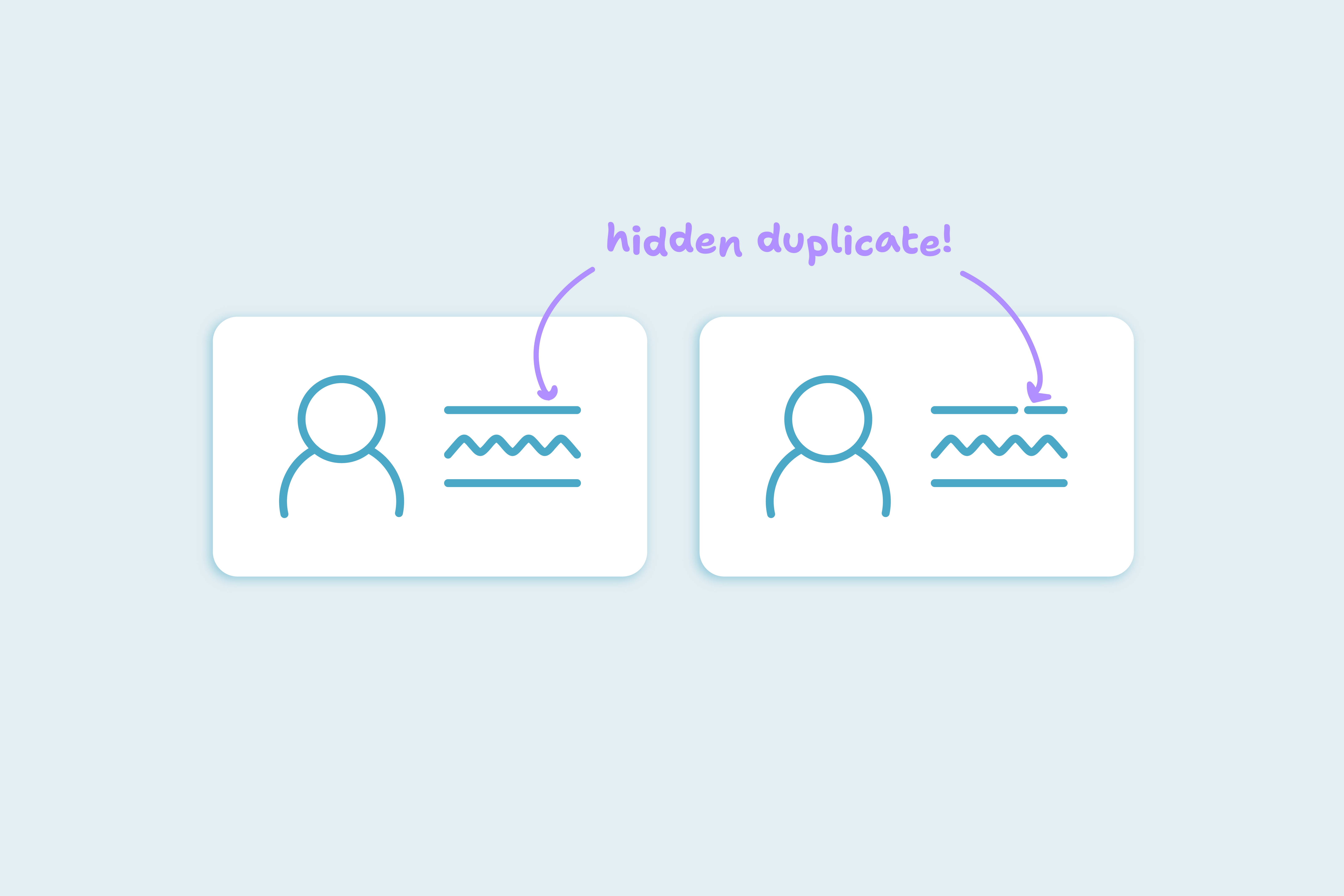What happens when you merge in Dedupely for HubSpot
Dedupely mirrors HubSpot’s merge logic: oldest ID wins, read-only fields stay locked, and editable fields follow your rules, giving control without breaking native behavior.

Merging in HubSpot isn’t about picking the better record - it’s about understanding how HubSpot determines the “primary.” HubSpot creates a new ID when records are merged, but read-only fields will still reference the oldest record. Dedupely works within that logic, giving you control over what gets preserved, skipped, or cleaned up.
When records are merged through Dedupely, HubSpot still defines:
- Which record wins: Always the one with the lowest internal ID
- What data shows: Primary record’s fields are kept, unless they’re blank
- How blanks behave: If the primary is blank and the secondary has a value, the value is used, as long as the field is editable
- What can’t be touched: Read-only fields ignore merge rules entirely
Emails are grouped. The primary email stays visible, and additional emails are stored. Associations and activities, like companies, deals, notes, calls, meetings, attachments, all transfer to the final merged record.
Dedupely gives you visibility, scale, and control around this logic:
- You decide when to apply merge rules and where to use custom merge
- You can preview field values before merging to avoid losing recent edits
- You can clean obvious duplicates first, then run auto merge confidently
- And you can build repeatable search pad that mirror your internal logic
The result isn’t limited, it’s consistent. You’re working within HubSpot’s rules, but not manually. Dedupely automates the logic, flags edge cases, and keeps control where it counts.
To take full advantage of Dedupely’s merge process in HubSpot:
- Use custom merge to preview final values and choose which data wins, especially when records conflict
- Create merge rules for any editable fields where the default value shouldn’t win
- Run initial matches using unique identifiers to reduce manual merges
- Build out search pads to automatically merge recurring duplicates based on your defined logic
The goal isn’t to work around HubSpot’s merge behavior, but to work with it, predictably. Dedupely gives you the tools to do that without manual cleanup or surprises. By understanding how HubSpot defines primary records and which fields can be controlled, CRM teams can design merges that match their data priorities and run them at scale. The result is not just clean data, but confident, repeatable merge decisions.
If you want to go deeper into HubSpot’s own merge behavior, this HubSpot guide breaks it down.
Contact us
We’d be happy to help you get this set up.
Write us a message
We probably know the answer to your question already 🙂
Book a Zoom
Whether you’re getting started or getting intense.
Get in touch!
Discover Related Blog Posts
Stay updated with our latest articles and insights.