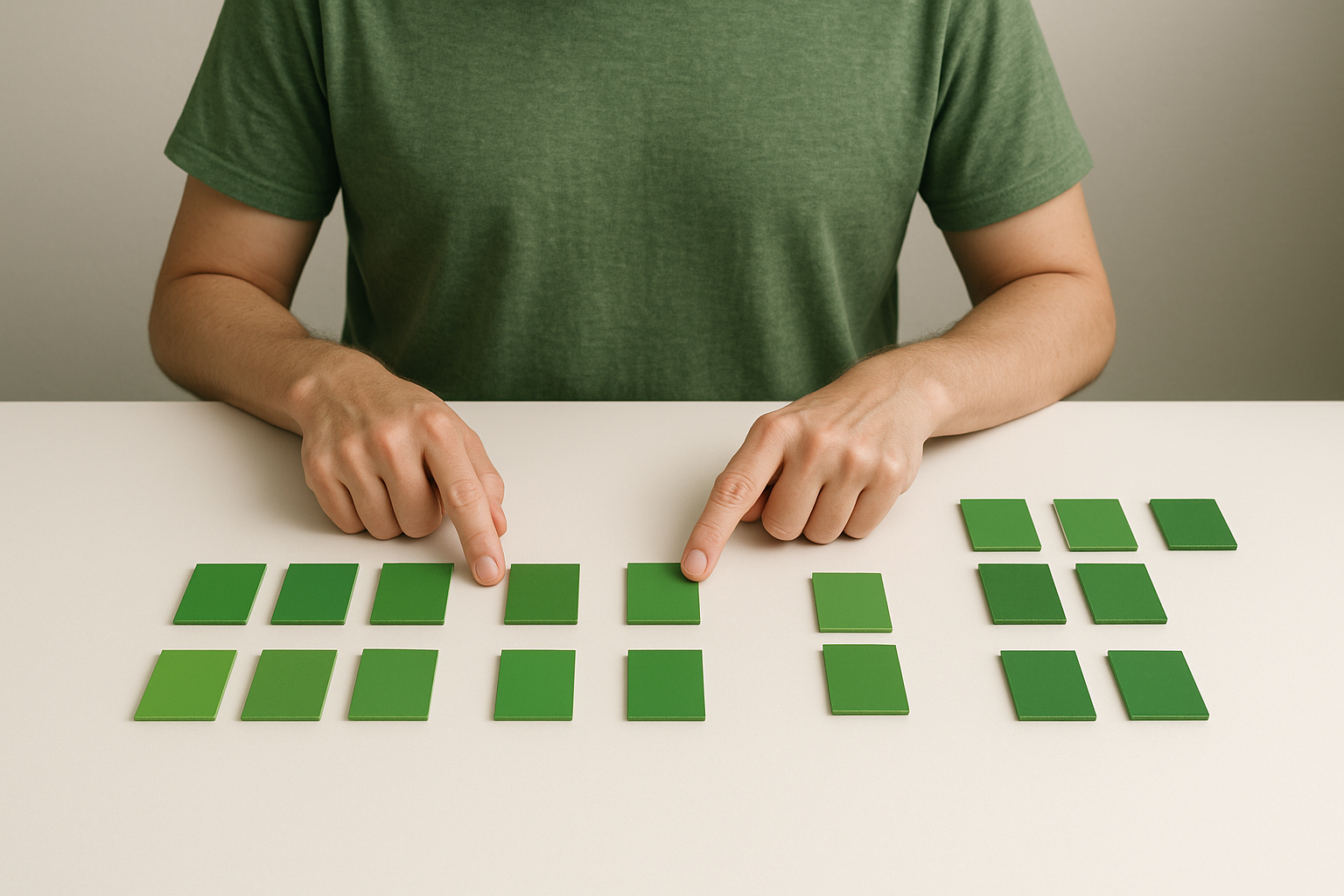We love to customer service
Submit a ticket
You can submit a support ticket by emailing us. Our team will respond as soon as possible.
Human Live Chat
Get instant help with our human live chat.
Mon-Fri, 9-5 CST.
Zoom Support
We offer unlimited video call support. Whether you’re getting started or getting intense.
Connect with Sales
Have questions about plans or need help choosing the right option? Our sales team is here to assist you.
You can leave your information and our Sales team will contact you, or book a demo.

Try it before you buy it
Our 7-day free trial is all about making Dedupely work for you. Explore how to customize rules, make the most of key features, and create a setup that fits your specific needs. Our team is here to guide you through every step, helping you set up a system that’s ready to go from day one.
FAQs
Find answers to common questions about Dedupely, its features, and integration capabilities.
Dedupely makes it easy to clean up duplicate records in your CRM. You can bulk merge, auto-merge, or review duplicates one at a time—whichever works best for you!
See how Dedupely makes CRM cleanup easy.
Everything!
During your 7-day free trial, you’ll have access to all Dedupely features, like auto-merge, custom rules, and bulk merging. Plus, our team is here with unlimited chat, email, and Zoom support to help you get the most out of the experience.
Start your free trial today!
Dedupely gives you full control over duplicates. You decide which records to merge, how they’re merged, and which data to keep. With features like auto-merge, bulk processing, and customizable rules, Dedupely streamlines the cleanup process while letting you maintain accuracy. It integrates seamlessly with your CRM, so the merging process feels natural and effortless.
Discover what makes Dedupely different here!
Dedupely works seamlessly with HubSpot, Salesforce, and Pipedrive. Once connected, Dedupely syncs with your CRM to find and merge duplicates without disrupting your existing workflows.
If you hit your record limit, we’ll notify you and help you upgrade to the next tier. Upgrades are prorated, so you’ll only pay for the extra records you need!
Learn more about our upgrades here.
Absolutely! You can make changes to your subscription at any time—whether you want to upgrade, downgrade, or cancel.
Auto-merge takes care of duplicates for you! It follows your rules and merges records automatically, saving you tons of time.
See how auto-merge simplifies your workflow.
Definitely! You can set up rules and filters to match your CRM’s specific needs and preferences.
Talk to us about customization!
Dedupely lets you decide what to keep when merging duplicates, so your data stays accurate. This way, you can maintain the integrity of your data while eliminating duplicates efficiently.
We use advanced encryption and follow strict security standards to keep your data safe, including ISO27001, ISO27017, and ISO27018 Compliance.
Learn about our security measures.
Of course! You can cancel your recurring payments at any time and you will still be able to use the account until the end of the billing date. There are no force commitments on any subscriptions. Feel free to sign up for the trial here: Sign up
Our Trust Center, powered by Vanta, has everything you need to know about how we protect your data and maintain compliance.
Visit our Trust Center!
Our support is unlimited and fast! Whether you have a quick question or need detailed guidance, we’re here to help. Chat responses are under 3 minutes, emails are typically answered within 30 minutes, and you can book as many Zoom calls as you need.
Book a Zoom call!
Absolutely! Our team can guide you on using advanced features, setting up custom rules, and getting the most out of Dedupely’s powerful tools to keep your CRM clean and efficient.
Schedule a demo!
15,000+ businesses
feel the magic