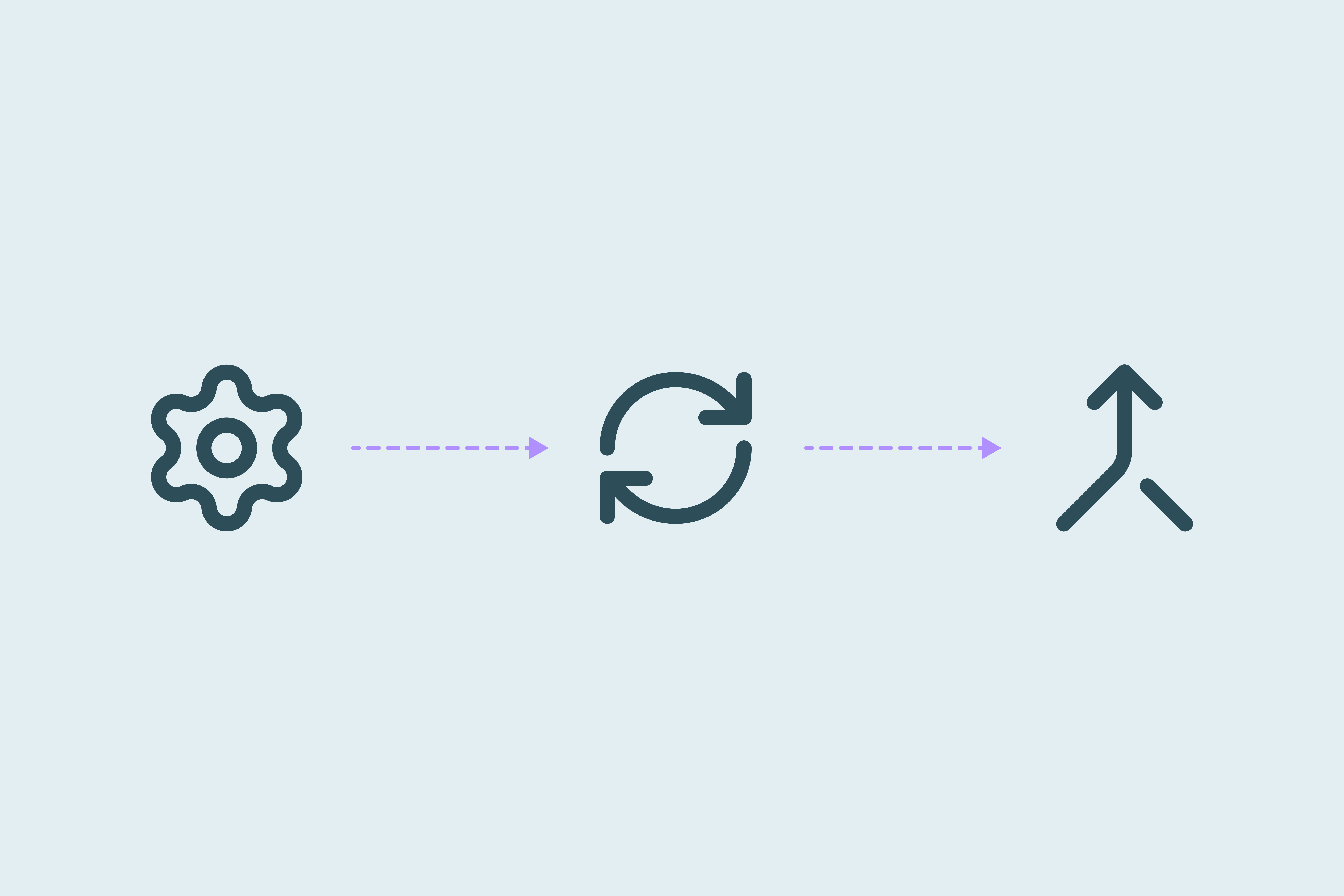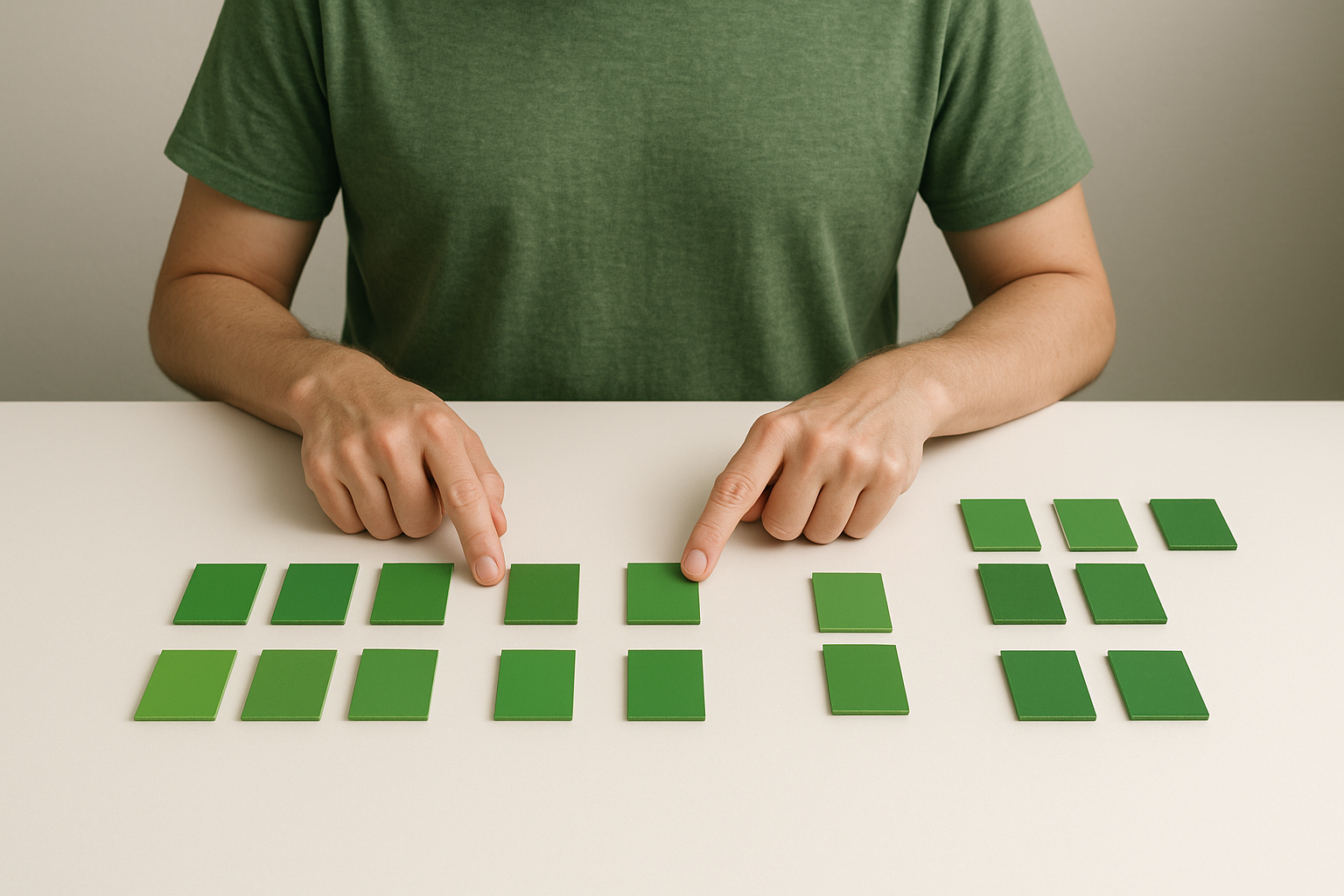Protect fields when merging duplicates in Pipedrive with Dedupely
Control which fields survive a merge in Pipedrive using Dedupely's merge rules.
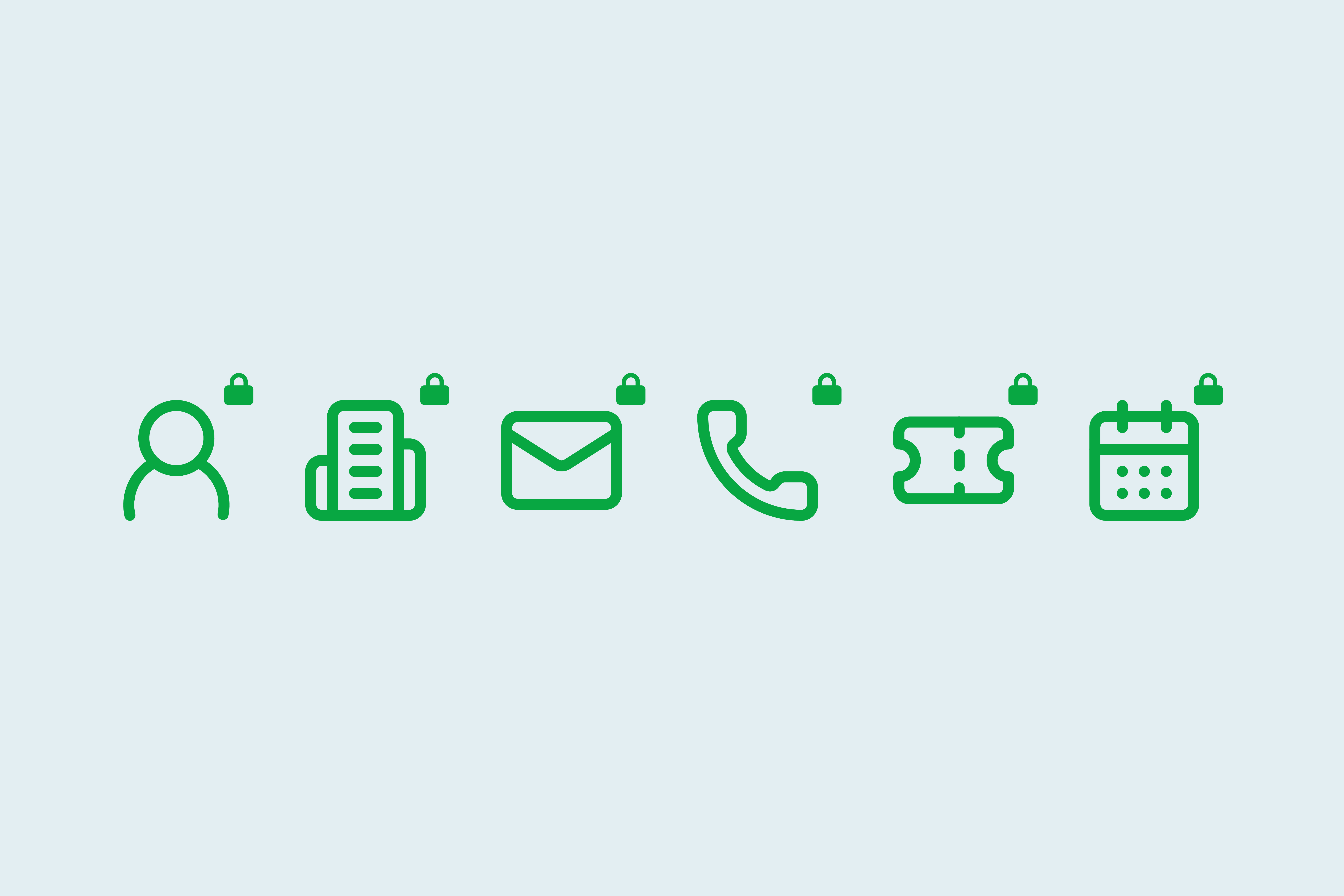
Merging duplicates in Pipedrive can seem straightforward: You run a scan, select the match options, and complete the merge. But what happens to the data in each field is not always clear - without configuration, the wrong values can be kept, and important updates can be lost.
This article explains how Pipedrive handles merge logic by default, what risks that introduces, and how to control exactly which field values are preserved using Dedupely’s field rules.
Pipedrive merges into the oldest record by default
Pipedrive’s default behavior is to keep the oldest record in a duplicate group. That means:
- The system keeps the field values from the record with the earliest creation date
- Fields in newer records are ignored unless the older record has that field empty
- There is no automatic comparison of field quality, completeness, or recency
This behavior affects every merge unless you use field rules. If two records have different owners, addresses, or names, Pipedrive keeps whatever was on the oldest one.
What breaks when field-level data is not protected
Leaving field control to defaults creates a risk of silent data loss. Teams often discover the consequences only after workflows fail or manual corrections are required.
Common issues include:
- An older, outdated one replaces a valid address
- A placeholder owner overwrites the correct owner
- An empty phone field overrides a populated one
- Lead routing or reporting fails due to missing or incorrect values
Because the merge completes without warning, these errors are difficult to trace. The record looks clean, but it contains the wrong information.
Use Dedupely field rules to control what gets kept
Dedupely allows you to apply specific merge rules to any field you care about; they ensure that the most relevant, accurate, or recent data survives the merge.
Each rule lets you define:
- Which field to control
- What condition should be used to decide the winning value
- Which values wins based on that condition
The rest of the fields follow Pipedrive’s default logic unless you define rules for them. This makes it easy to protect what matters without overcomplicating every merge.
Copyable Dedupely rule setups that work in Pipedrive
You can apply these rule patterns directly in Dedupely: They work with any Pipedrive setup and are used by many teams managing live data:
1. Address
- Keep the address from the record with the most recent activity date
- Within my PEOPLE, I want the ADDRESS to WIN IF/WHEN LAST ACTIVITY DATE is LATEST
2. Owner
- Keep the owner from the record with the most associated deals
- Within my DEALS, I want the OWNER to WIN IF/WHEN OWNER is equal to [NAME]
3. Name
- Keep the name from the most recently created record
- Within my LEADS, I want the CREATE DATE to LOSE IF/WHEN CREATED DATE is LATEST
These rules can be tested before syncing: You can run a scan based on your match options, merge a couple of resulting duplicate records, and review the outcome.
When the default logic is good enough
You do not need field-level merge rules for every merge. In some cases, records are aligned, and the data is consistent across duplicates, if:
- All fields are the same across records
- You trust the oldest record to have the correct values
- There is no significant difference between field data
Then the default logic will produce acceptable results. But if a field has business impact, such as routing, ownership, or contact information, it is worth applying a rule.
Pipedrive merges are fast, but they may not be context-aware. Without merge rules, the wrong data can be kept just because it existed earlier.
Dedupely’s merge rules let you decide which field values win or lose. If you manage important data in Pipedrive, merge rules are the simplest way to keep your system accurate after every deduplication. Book a Zoom with our team to set specific merge rules for your Pipedrive here.
Contact us
We’d be happy to help you get this set up.
Write us a message
We probably know the answer to your question already 🙂
Book a Zoom
Whether you’re getting started or getting intense.
Get in touch!
Discover Related Blog Posts
Stay updated with our latest articles and insights.