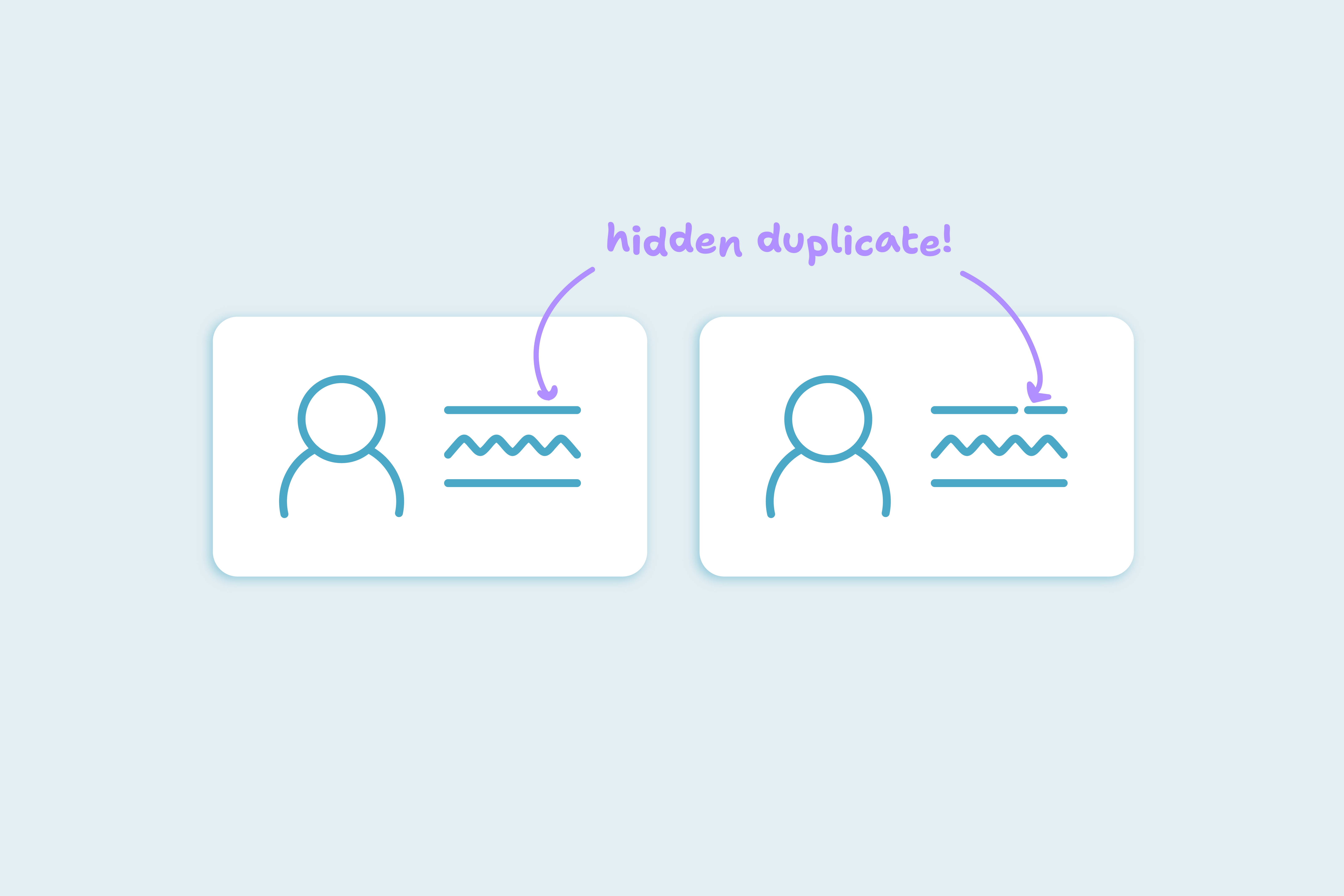Build a Search Pad system to find all your duplicates
How to adjust match logic across multiple Search Pads.
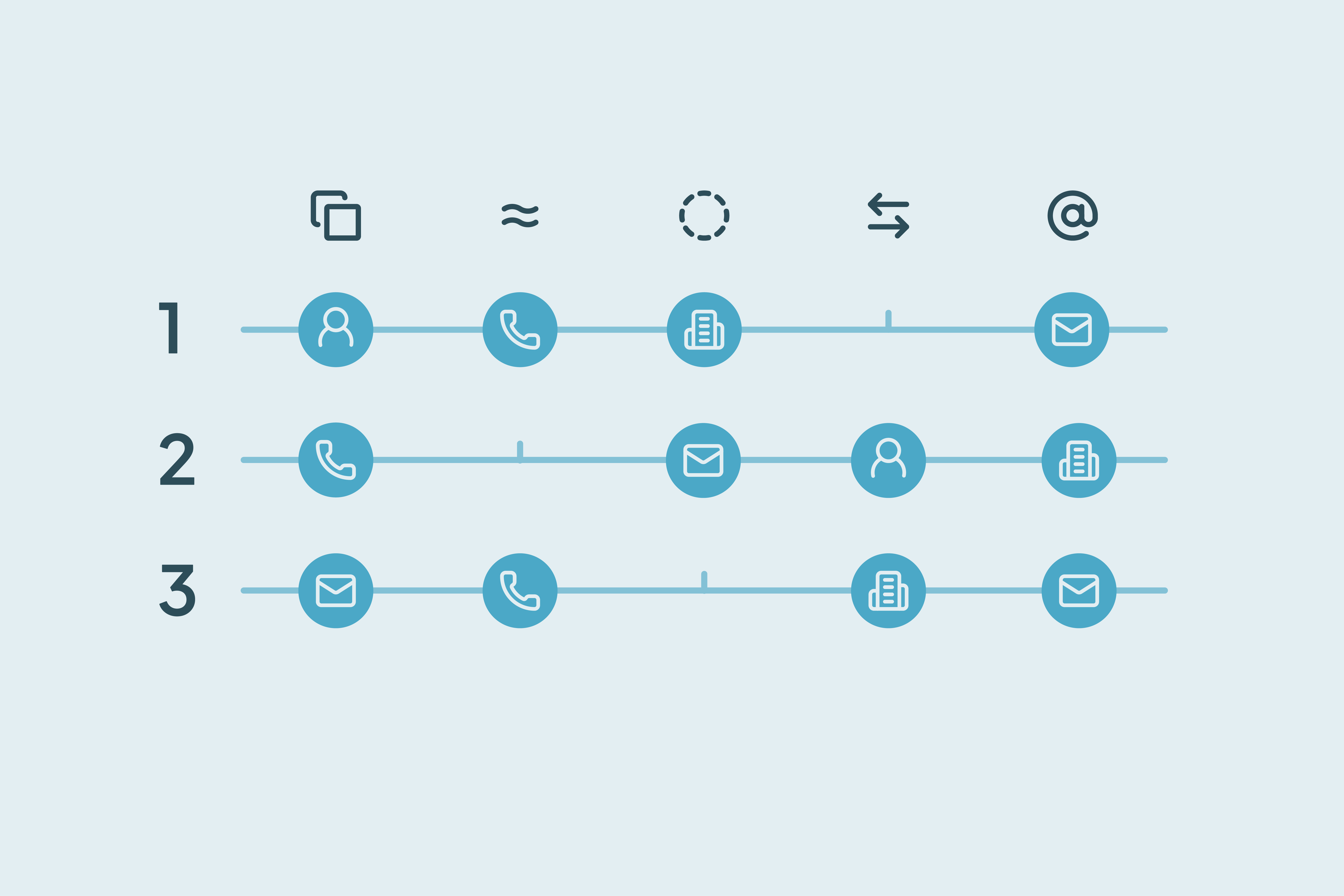
Many CRM teams attempt to resolve all duplicate types in a single search. The result is usually slow scans, unpredictable results, and inconsistent merges. The issue is not the match logic itself, but the structure behind it. Searches work best when they are focused: Each one should handle a single type of duplicate pattern.
This guide builds on what is already covered in The complete guide for Search Pads in Dedupely. That post explains fields, match types, and filters in detail. The purpose of this one is to show how to organize and use multiple Search Pads to get accurate, repeatable results.
Understand what limits one Search Pad
When a single Search Pad mixes several match types, the comparison logic becomes inconsistent. Exact matches compete with lenient ones, so the results expand unevenly. Strict and broad filters applied together reduce reliability.
Each CRM object has its own data patterns: Leads often depend on names and emails, while accounts rely on domains or company names. One set of match options cannot effectively detect duplicates across all these patterns.
A single Search Pad should never be expected to find everything; it should only confirm one pattern of duplication, such as “identical emails” or “similar company names.”
Build separate Search Pads for distinct duplicate patterns
The most effective way to maintain control is to divide duplicate detection into multiple Search Pads. Each one represents one clear match scenario.
Use these distinctions as a guide:
- By object type: Contacts, Accounts, People, and custom objects (depending on your CRM) often need their own Search Pads
- By data source: Imports, form submissions, and integrations usually carry different field accuracy
- By match goal: Some duplicates are email-based, others domain-based or phone-based
Examples:
- Contacts: First Name + Email = Exact match
- Accounts: Company: Exact match + Email: Domain Root match + Phone: Similar match
- Legacy Imports: First Name + Last Name = Exact match + Address = Similar match
Each Search Pad should answer one question: “Which duplicates fit this exact pattern?”
Keep naming and documentation consistent
Search Pads multiply quickly once a team starts refining logic. Consistent naming prevents confusion and helps anyone understand what each pad does.
Keep it short and structured:
- Format names as
[Field] + [Field] + [Logic]such asFirst Name + Last Name + Exact MatchorCompany Name + Address + First 2 words - Add short notes in the description field about match options and filters
- Avoid general names like “Main” or “All records,” which give no clarity
- Organize Search Pads (Active, Testing, Archived)
Clear naming and notes make Search Pads reusable and easy to review months later.
If you want to learn more about Match Options, visit this article.
Test match logic through cloning
Each time new logic needs testing, clone an existing Search Pad instead of changing it directly. Cloning preserves the proven setup while allowing quick experimentation.
To test:
- Clone the original Search Pad
- Adjust one match parameter at a time, such as changing a field from Exact to Similar match
- Run a scan to compare the result differences
- Keep the original as the reference and rename the test pad clearly, for example,
First Name + Last Name + Phone Number + Exact + Test1
This process helps refine match logic without interrupting ongoing work or losing a reliable configuration.
Review and maintain Search Pads regularly
Search Pads require the same maintenance as other CRM processes. Field structures change, data sources evolve, and team focus shifts.
Review them on a schedule:
- Remove Search Pads that duplicate logic or have no recent use
- Verify that filters still match your current CRM structures
- Update the match options if fields have been added or renamed
- Keep a short internal record of who created or updated each Search Pad
A quarterly review is enough to keep match logic clean and aligned with real data patterns.
Apply structured Search Pads for measurable results
A well-structured system of Search Pads delivers faster scans and higher accuracy. It also makes merges easier to audit and share across teams. Teams that separate Search Pads by logic see fewer false positives and can delegate scanning confidently. Each pad becomes a repeatable unit that others can understand and reuse.
Precision in deduplication comes from structure: Small, focused Search Pads give more control than one large, complex setup.
For setup details on fields, match types, and filter configuration, refer to The complete guide for Search Pads in Dedupely.
Contact us
We’d be happy to help you get this set up.
Write us a message
We probably know the answer to your question already 🙂
Book a Zoom
Whether you’re getting started or getting intense.
Get in touch!
Discover Related Blog Posts
Stay updated with our latest articles and insights.