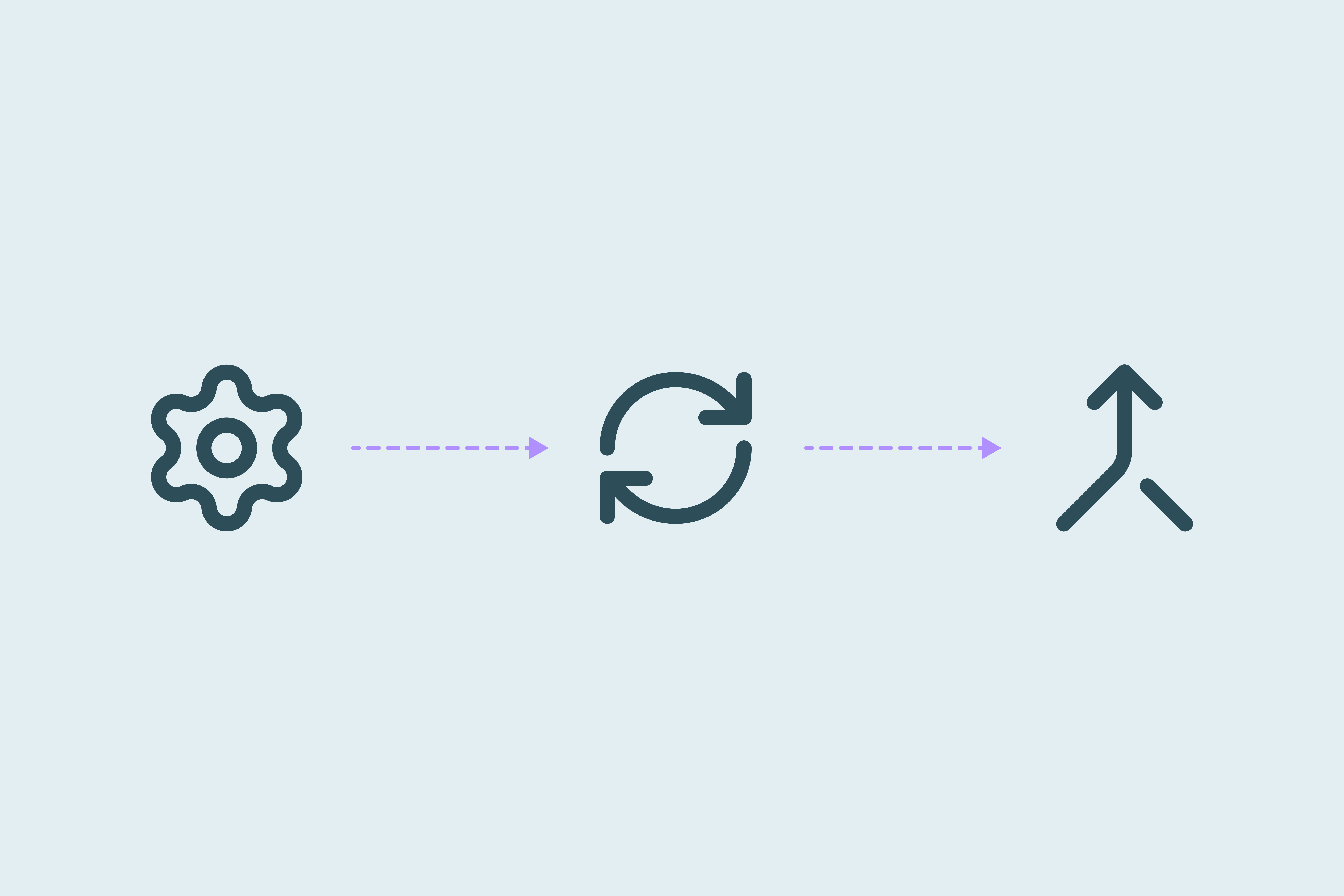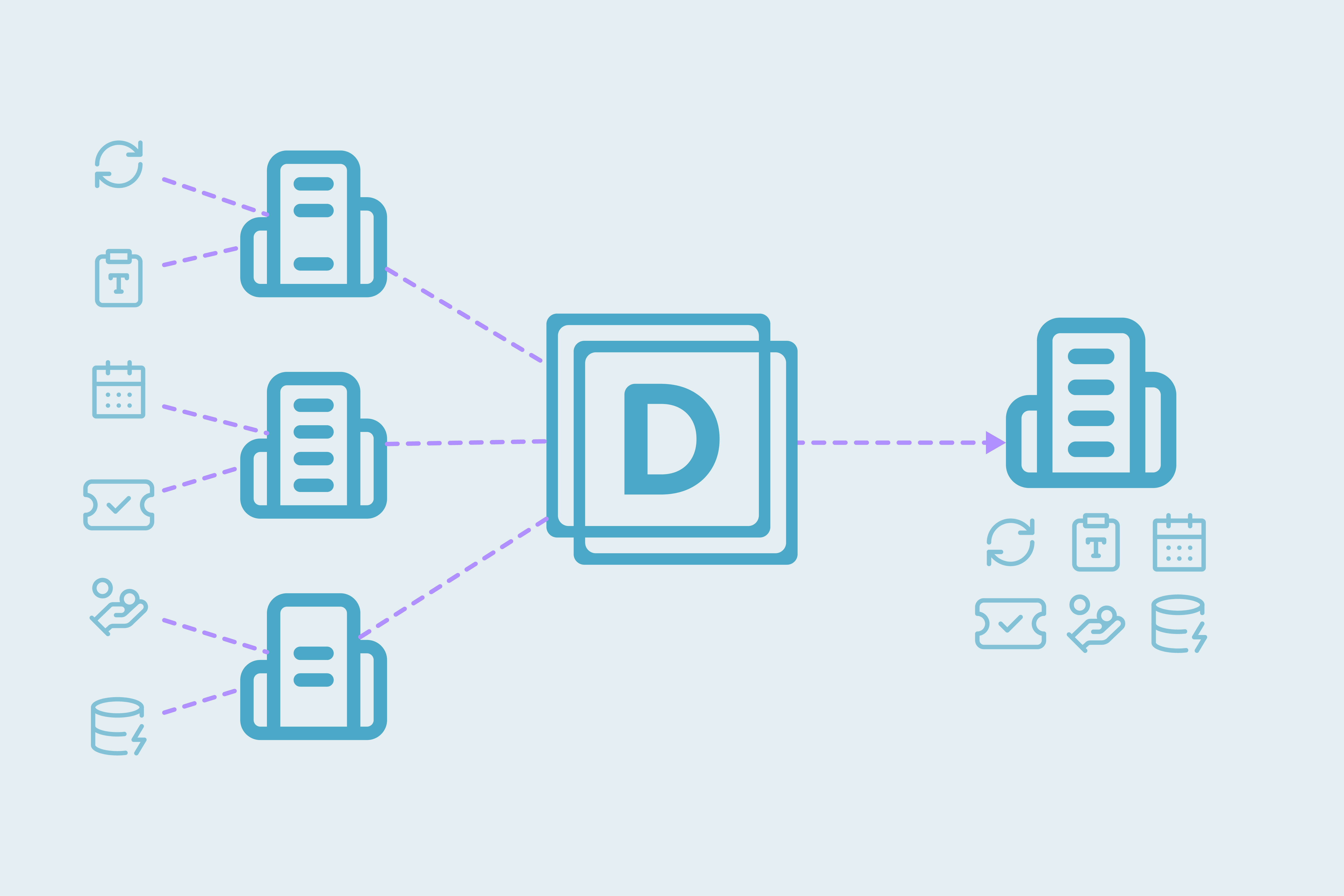You don’t need a project plan to clean your CRM
A small start is all it takes to spot duplicates, build momentum, and and rebuild trust in your data.

A common mistake: treating CRM cleanup like a one-time project. Teams wait for bandwidth, budget, or internal alignment, and while they wait, duplicates spread. The better approach is to treat cleanup like an operational habit, not a capital-P Project.
To start, you just need a fast way to find obvious duplicates, a few rules for what’s safe to merge, and a method that doesn't require you full-time.
Where to start when the duplicates feel too far gone
Start by fixing records that will clearly cause downstream problems.
Prioritize:
- Same email, different name: Most likely to cause bounce/reply issues
- Same name and email: Breaks sequences or task assignment
- Same domain, fuzzy company name: Common account routing issue
This logic works in any CRM, and you can build it into whatever tool you use (Dedupely, exports, scripts, etc.).
The main goal is to reduce common friction and prevent your duplicate situation from worsening.
How to decide which field values win during a merge
Once you’ve confirmed what duplicates must be merged, the next decision is which values win or lose, especially when there's conflict. Some CRMs use recency, others use source priority, and some allow custom rules.
Here’s how to control merge outcomes more reliably:
1. Define a record priority hierarchy
- If one record is owner-assigned and the other isn’t → keep the assigned one
- If one has synced source → give it priority over manual entries
- If one record is older but more complete → prioritize completeness over recency
2. Use field-level overwrite rules
- Always keep verified emails or phone numbers
- Preserve the most recent activity date or last modified timestamp
- Use a trusted source field to gate what gets overwritten
3. Preview outcomes before confirming
In Dedupely you can:
- Confirm that critical values aren’t lost with merge rules
- Manually override if a lower-priority record has more accurate info, through custom merging
Pro tip: Even if your tool allows automatic merging, you should always define field rules or review logic to avoid unintentionally wiping better data.
Why five minutes of deduplication still matters
No, you don’t need hours. Set a five-record target and stop there, with a few fixes:
- Prevent future duplicates from forming
- Make reporting more accurate
- Avoid cleaning the same duplicates later
How to keep deduplication going
If you use Dedupely, your match logic can be saved through Search Pads, which are always available for you. That means you can do a quick cleanup, close the tab, and pick it up again days later.
If you're not using a tool:
- Use a saved filter or report view that flags likely duplicates
- Mark reviewed records with a tag or checkbox
- Log your thresholds so they’re not reinvented each time
Small cleanup loops only work if and when the match logic holds, and that’s what makes them sustainable.
Don’t wait for alignment to protect your CRM
Let's be honest: No one’s going to prioritize CRM cleanup unless something breaks. But that doesn’t mean it isn’t high leverage.
You dedupe because:
- It improves how every other team touches the data
- It prevents time lost on fixing bad records in motion
- It gives you visibility into how data is breaking, before it becomes a problem
If you want alignment, the fastest way is to show reduced friction, not request a project.
How to decide which values should win after a merge
Once two records are confirmed as duplicates, you still have to decide which field values to keep. This matters more than most teams expect: the wrong owner, source, or status can trigger the wrong automation or drop a qualified record into a dead-end.
Here’s a practical way to decide which values should win:
Prioritize fields that affect routing or automation
- Keep the record with a current owner
- Keep lifecycle stage or lead status if it’s active
- Never overwrite with blank values
Default to recency only when the data is trusted
- Use “last modified” or “last activity date” only if it reflects actual engagement
- If one record came from enrichment or a form, and the other from sales, trust the one touched by a human
Use custom merging in Dedupely to control field-level outcomes
- Preview both records side by side before merging
- See which fields conflict and manually choose the winning values
- Keep First Name, Email, or other critical data intact
- Manually override field wins by selecting the better value before confirming
This lets you follow your own merge logic, without reviewing every case from scratch.
You don’t need to spend hours cleaning or map out a full project plan: Start with one scan and fix the records you’re sure about. If an owner, stage, or contact detail looks uncertain, skip it and move on. That’s how cleanup becomes manageable, by doing only what’s clear, and knowing that’s enough.
If you'd like to run a scan in your CRM, look at duplicates side by side, and apply the same rules from this post together - which merges are safe, which to skip, and how field values are chosen - book a Zoom call with us here.
Contact us
We’d be happy to help you get this set up.
Write us a message
We probably know the answer to your question already 🙂
Book a Zoom
Whether you’re getting started or getting intense.
Get in touch!
Discover Related Blog Posts
Stay updated with our latest articles and insights.