Bulk merge duplicates in Salesforce using Dedupely
Bulk merge in Dedupely lets you clean Salesforce records at scale without losing control.
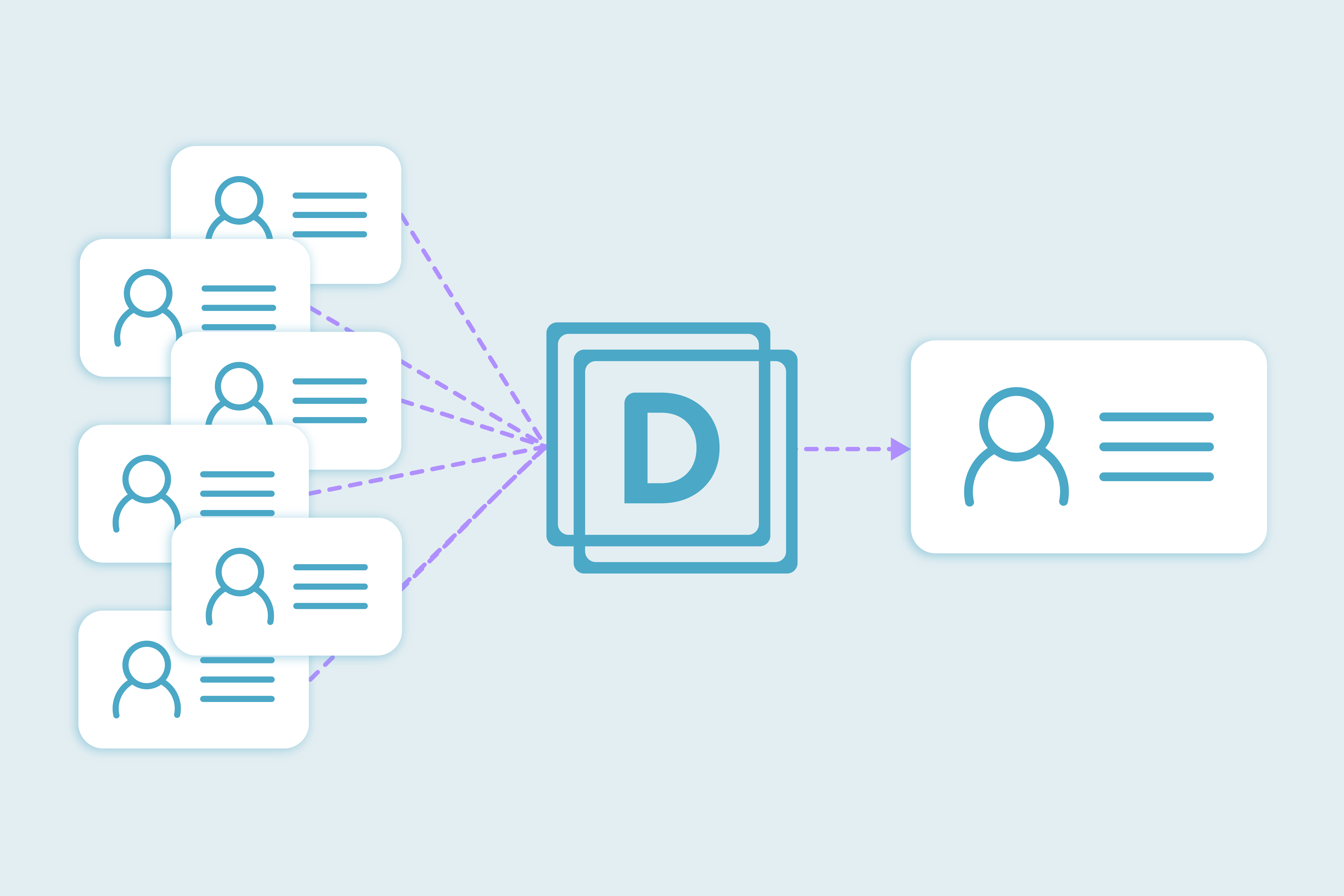
Salesforce offers strong native capabilities for finding and merging duplicates, particularly for targeted, record-by-record cleanups where precision is critical.
For high-volume scenarios, those native tools are designed to keep merges deliberate and controlled. That’s ideal for small sets, but when handling hundreds or thousands of matches, it can take more time to work through each set individually.
Bulk merge is best suited for situations where:
- Large lists of Leads or Contacts have just been imported
- Data is being prepared for campaigns in Pardot or Marketing Cloud
- Records need review before a platform sync or data migration
- Regular cleanup is part of ongoing CRM maintenance
In these cases, Dedupely works alongside Salesforce, keeping the same deliberate review process but enabling large volumes of duplicates to be merged in a single click.
Free resource: Salesforce inherited data cleanup plan using Dedupely
This downloadable file includes a phased plan for approaching inherited Salesforce data, with specific steps for running bulk merge jobs confidently and sharing results back to stakeholders.
How Dedupely bulk merge works for Salesforce records
Bulk merge in Dedupely lets you merge hundreds of duplicate records in Salesforce in a single action, without opening each match set individually.
Records are matched based on what you consider a duplicate through a Search Pad - a saved duplicate search that defines the Salesforce object, fields, match type, and any filters to apply.
Here’s how the bulk merge process works:
- Run your Search Pad: This applies your saved matching options and filters to match duplicate records in Salesforce
- Review duplicate records: Each set of duplicate records shows the results side by side
- Select all the duplicate matches you want to merge
- Click Merge: You will only merge the selected groups in your current view
Note: You can skip uncertain matches by leaving them unselected, and they’ll remain in Salesforce untouched.
Using filters before bulk merging in Salesforce
Filters help in avoiding records that require manual review.
Common Salesforce-specific filters:
- Record Owner: Exclude records belonging to specific teams or users
- Created Date: Skip recently created records (e.g., last 7 days)
- Lead Status: Limit merges to statuses such as “Open – Not Contacted”
- Opportunity Stage: Exclude Accounts or Contacts linked to active Opportunities
- Campaign Member Status: Avoid merging engaged Campaign Members before a send
- Record Type: Run merges separately for Leads, Contacts, and Accounts
Here are some practical filter setups you can apply directly in Dedupely:
- Exclude incomplete records: Use this to focus on records with missing contact info but enough company data to identify a duplicate.
- Field: Phone Number → is blank
- Field: Company Name → is not blank
- Target a specific location: Good for regional sales teams cleaning their territory data.
- Field: Country/Region → equals United States
- Field: State/Region → equals California
- Remove records from recent imports: Ensures recently added records aren’t merged before validation.
- Field: Create Date → longer than 30 days
- Match company name and phone together: Strong for catching obvious duplicates that share both name and phone.
- Field: Company Name → equals
- Field: Phone Number → equals
What to bulk merge and what to avoid
The best approach is for bulk merging is to start with obvious duplicate records and avoid duplicates where merging could impact ongoing workflows.
Good to bulk merge:
- Leads with identical Email and Company Name
- Match: Email + Company Name: Exact match
- Filter: Exclude Leads created in the last 14 days to avoid touching recent imports
- Contacts with exact First Name, Last Name, and Email match, and no related Opportunities
- Match: First Name + Last Name + Email: Exact match
- Filter: Opportunity Stage → Does not contain any active stages; exclude recently modified records
- Accounts with identical Website domains and no open pipeline
- Match: Company Name: Exact match, Email: Domain Root match
- Filter: Opportunity Stage → Does not contain any stage other than Closed Won/Lost
- Old inbound form fills without any Tasks or Events
- Match: Email: Exact match
- Filter: Created Date: Longer than 90 days, Activity Count → Is blank
Avoid bulk merging:
- Records tied to Opportunities in active stages: These should be reviewed one by one to avoid disrupting open deals.
- Recently modified records: Updates may indicate active work, so merging too soon risks overwriting current data.
- Records owned by other active teams without review: For example, a Contact owned by Support that’s in the middle of a case workflow.
These are three Salesforce-specific bulk merge workflows:
Campaign preparation
Before adding Leads to a Pardot or Marketing Cloud campaign, run a bulk merge to avoid sending multiple emails to the same person.
- Object: Lead
- Match type: Exact match on Email
→ Email is the most reliable field for identifying the same individual across multiple lead sources
→ Exclude any Leads already marked as Responded in Campaign Member Status to avoid disrupting engaged records
Pre-sync cleanup
Before syncing Accounts to Outreach, Salesloft, or another sales engagement platform, merge duplicates so sales reps aren’t calling the same company twice.
- Object: Account
- Match type: Domain Root match on Website
→ Domain Root captures accounts that share the same root domain but have different extensions (e.g., .com, .net), helping unify accounts split by web address variations
→ Check that no open Opportunities are tied to the duplicates you’re merging
Monthly maintenance
Keep data hygiene consistent and avoid large, disruptive cleanups by running recurring bulk merges.
- Objects: Lead, Contact, Account
- Match type:
- Leads/Contacts: Exact match on Email
- Accounts: Domain Root match on Website
→ These match types are precise enough for automated matching and broad enough to catch duplicates from multiple sources over time
→ Run each object separately to avoid mixing different record types in one session, and review older records first to reduce risk
Deduplication in Salesforce is an ongoing process. Bulk merging with Dedupely allows fast, controlled deduplication with field-based matching options and visual review.
Begin with a Search Pad and custom filters, merge duplicates, review the results, and scale the process. This approach ensures speed without risking the integrity of critical Salesforce data.
Contact us
We’d be happy to help you get this set up.
Write us a message
We probably know the answer to your question already 🙂
Book a Zoom
Whether you’re getting started or getting intense.
Get in touch!
Discover Related Blog Posts
Stay updated with our latest articles and insights.






















