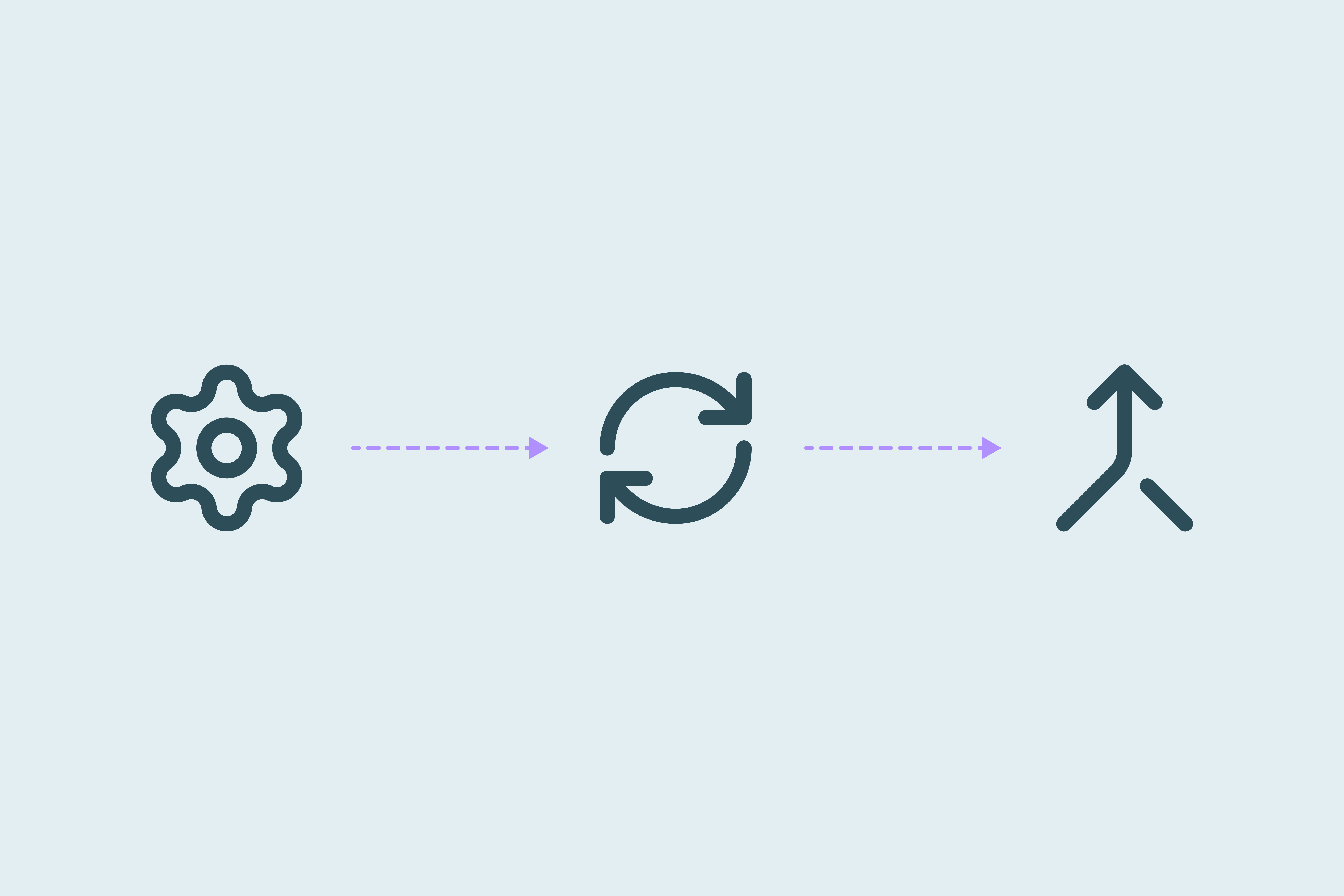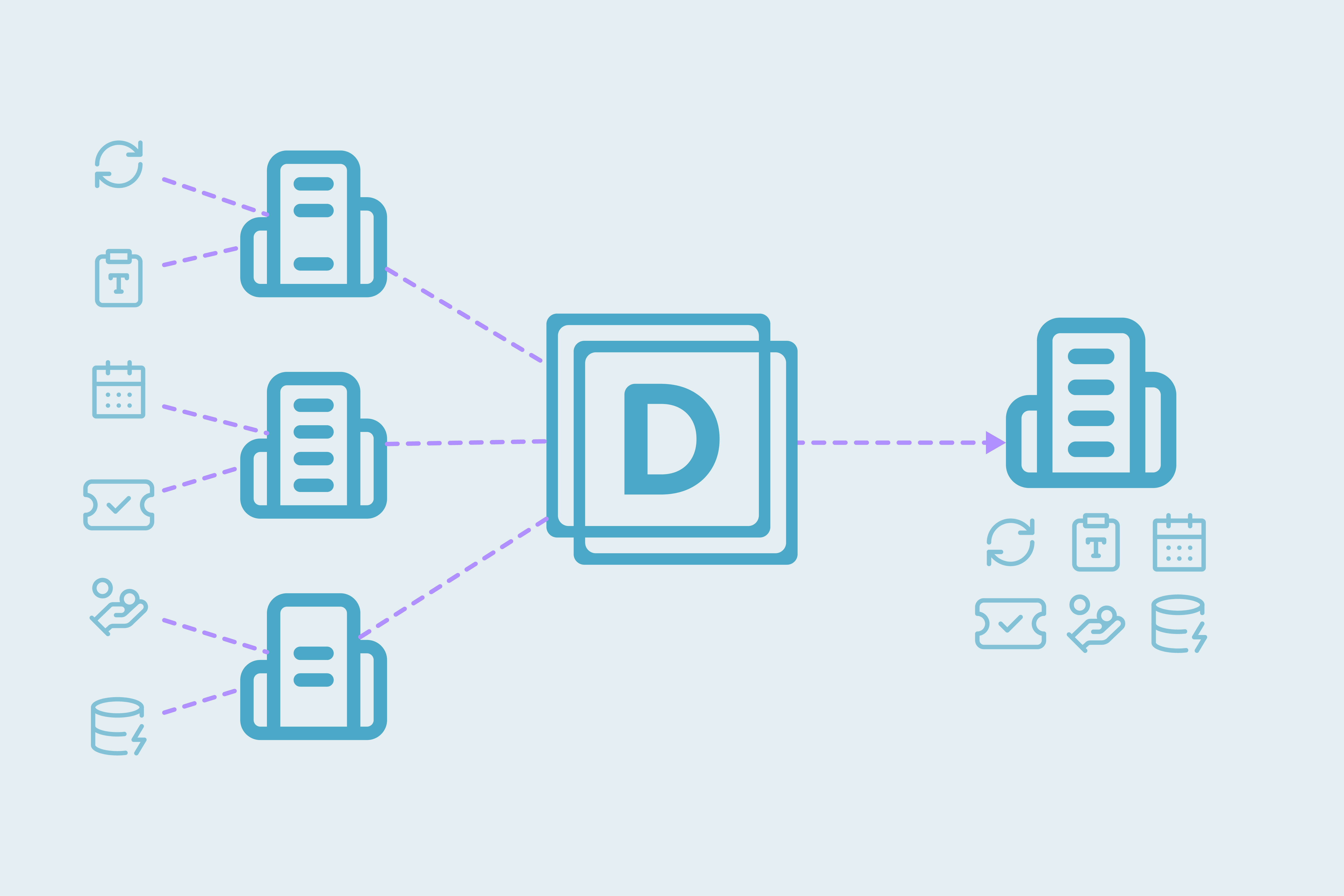Dedupe a client's CRM without losing key data
How consultants and agencies can deduplicate customer's CRMs without losing important data.

When records are duplicated after a CRM integration or sync, the main problem is uncertainty - Teams continue using both versions of a record without knowing which one holds the right deal, note, or field value.
That uncertainty compounds: Sales history gets split, reporting breaks, and no one can trust the CRM. By the time an agency or consultant is brought in they need to work on a way to protect the right version of the truth.
The steps below walk through how to assess merge behavior, set logic, and scale safely, without relying on trial-and-error or exports, to protect context and give your clients a reason to trust you and the outcome.
Step 1: Confirm what happens when you merge before making changes
Understanding what your deduplication tool does behind the scenes is key to protecting relationships and field data. Before configuring logic, it’s important to know what will be retained, what will be overwritten, and what’s never touched.
A safe merge process should:
- Retain all associated records like deals, notes, meetings, and attachments
- Combine values from multiple records, with a clear rule for choosing the winner
- Leave custom objects correctly associated if they’re synced
Any tool that can’t guarantee those behaviors will require manual exports and rebuilds. Skip it.
Step 2: Define merge rules
Merge rules are what decides which version of a value wins or loses. By default, most systems choose the oldest record as the “winner,” but that can lead to incomplete or outdated data surviving over better entries.
To avoid that:
- Use field-level rules to decide which values to keep. For example:
- Keep the most recently updated phone number
- Keep the contact owner from the newest record
- Identify fields that should always be preserved from specific systems
Set these rules before merging anything.
Step 3: Create a phased merge plan for scale
When working with 10,000+ records, merging everything may be risky. The safest path is to split the work into stages - starting with obvious merges. Here's our recommended plan:
- Start with exact matches on multiple fields
- Use strict conditions like First name + Last name + Email: Exact match
- These will find obvious duplicates and can often be bulk merged immediately
- Create separate searches for different objects
- Handle each object type individually to reduce complexity
- Don’t try to cross-match records across different object types
- Expand to Similar, Fuzzy, Similar Word or Domain Root matches
- Use phonetic or typo-tolerant logic for names and addresses
- Limit these searches to small batches and inspect the results first
- Use custom merges for ambiguous records
- For duplicates with conflicting data, use manual review to choose field-level winners individually
- Avoid bulk merging these until you’ve confirmed the logic holds
- Only enable auto merge when logic is proven
- Once you’ve tested your rules and confirmed safe outcomes, schedule auto merge for future duplicates
Step 4: Validate merge outcomes in small batches
Once your merge rules are in place, test them on a small set of duplicates. The goal is to confirm that the right values are being preserved, and that nothing unexpected is being lost.
On Dedupely you can validate this through Merge History, to review:
- Which record was kept
- Which values won/lost
- What associated records were preserved
- How the field-level logic behaved in actual merges
You can export this merge history to CSV if needed, either for internal review or client documentation. Once you're confident the logic is safe, you can move forward with larger-scale merging or enable automation.
Step 5: Set up repeatable access for future client work
If you’re running CRM deduplication regularly, it’s worth standardizing how you manage tools and access.
What to look for in a scalable setup:
- The ability to manage multiple CRMs from a single login
- Invite team members or client stakeholders
- Apply consistent merge logic and reuse saved searches
This lets you go from cleanup to service, turning deduplication into a repeatable part of your workflow.
What this lets you do
When you can define merge logic, preserve key data, and prove what changed, deduplication becomes a service. You’re not just fixing records, you’re protecting reporting, sales history, and decision-making.
Dedupely is built for consultants who need that kind of control. It lets you merge with field-level logic, audit your changes, and manage cleanup across multiple clients, all without touching exports or risking lost data. Book a walkthrough with us to review your data directly and set up the right merge rules for each of your client's CRM here.
Contact us
We’d be happy to help you get this set up.
Write us a message
We probably know the answer to your question already 🙂
Book a Zoom
Whether you’re getting started or getting intense.
Get in touch!
Discover Related Blog Posts
Stay updated with our latest articles and insights.